MapMyPath Degree Planner


Plan your degree with MapMyPath
Take the guesswork out of degree planning with MapMyPath. Add your courses and see how they apply toward degree plans at Texas public colleges. Find out how your courses and exam credits might transfer between schools. And discover degree plans that may save time and money.
Returning to school
See what your college courses might look like and see how previous college courses may apply.
Managing your degree
Map out semester-by-semester class schedules and search for alternate classes.
Transferring schools
Find a school that fits with your educational goals and see where your courses will count the most.
Planning for school
Learn how your AP and CLEP exams, as well as any dual credit courses, can help you graduate faster.
Track your course and exam history
Add college and dual-credit courses you’ve taken, are taking, or plan to take. You can also add AP and CLEP exams. See everything in a single view from your Learner Profile.
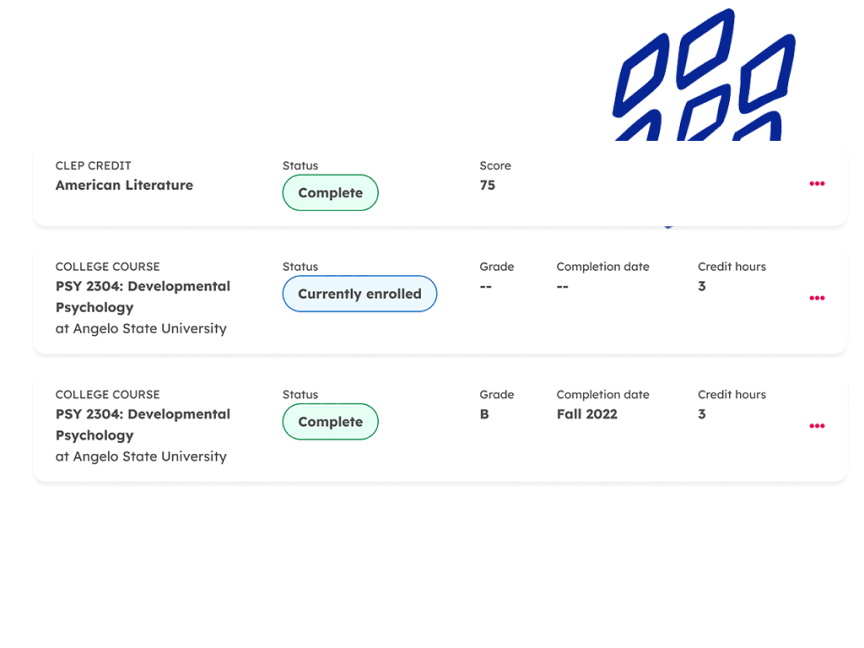
See how your courses will apply or transfer to other Texas schools
View which schools will accept more of your courses. Plus, you can factor in other variables like tuition costs, to find a degree plan that more closely aligns with your goals.
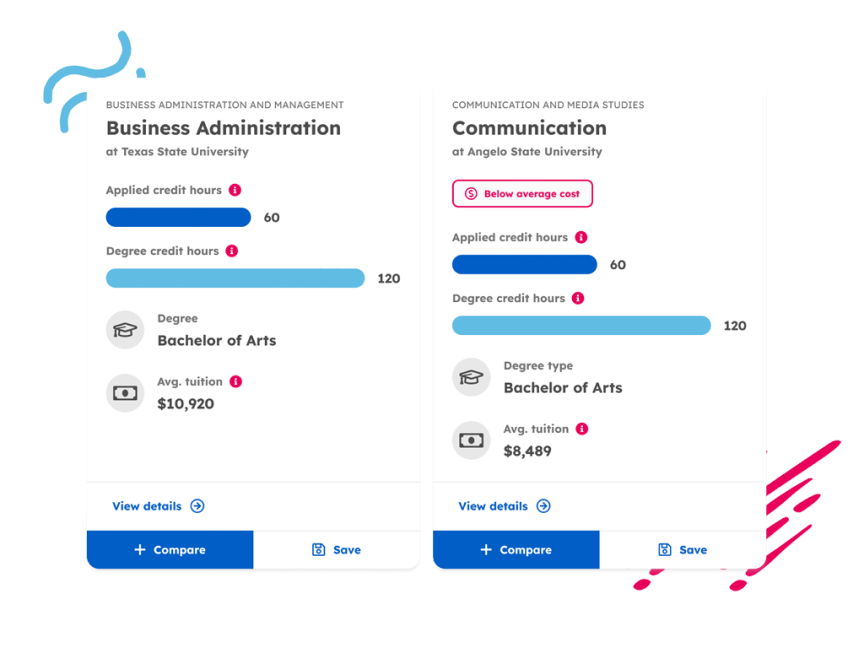
Explore degree plans across Texas public colleges
Find out what your college courses might look like and see how previous college courses may apply. Map out semester-by-semester class schedules and search for alternate classes.
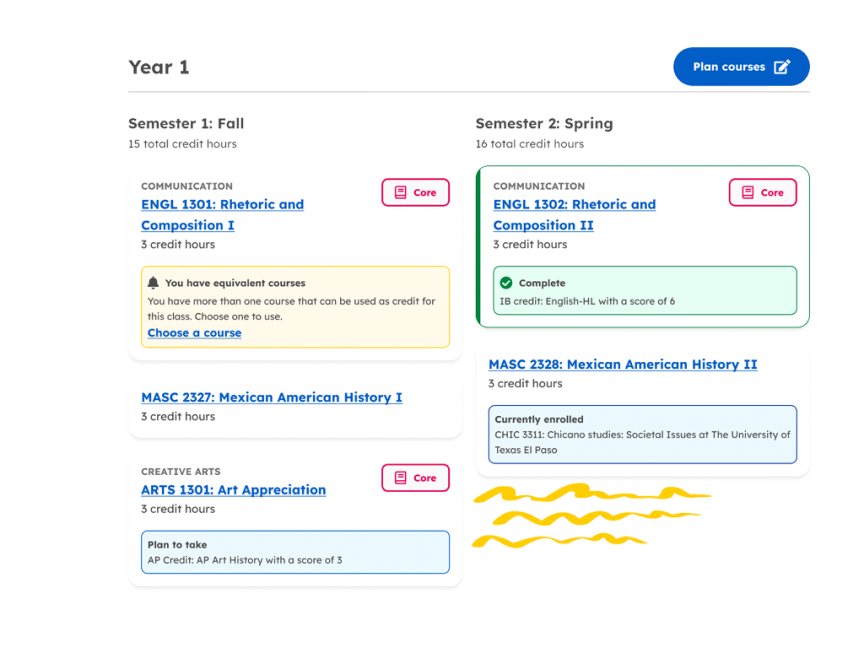
Track your progress toward completing a degree plan
Map out everything you need to take. View prerequisites or required courses. And create an action plan that tracks your progress toward attaining a degree.
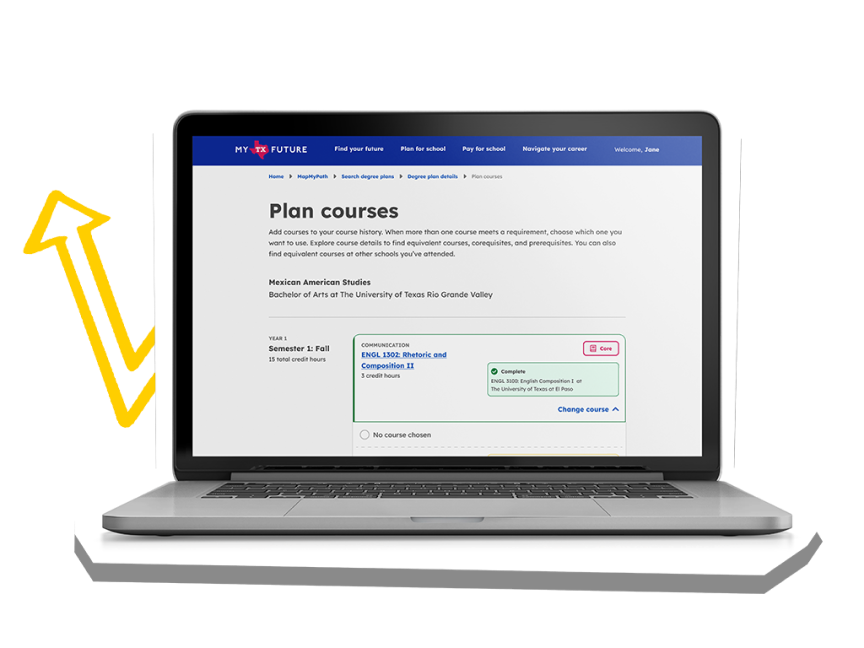
What if your credits aren’t from a public school in Texas?
Have private school, out-of-state, or DANTES military credits? Although you can’t log them here, they may count toward your degree plan. Speak to your school advisor to learn how to submit those credits for review.

